Direct Scheduling Step-by-Step
To get started, log in to MyChart and search the menu for “Schedule an Appointment” to go to the scheduling page.
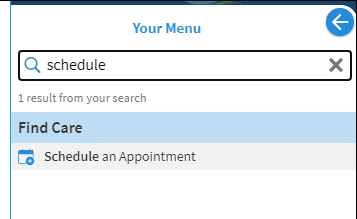
Choose the type of appointment you’d like:
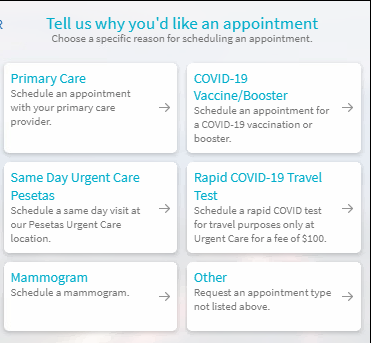
Choose the date and time you’d like to be seen:
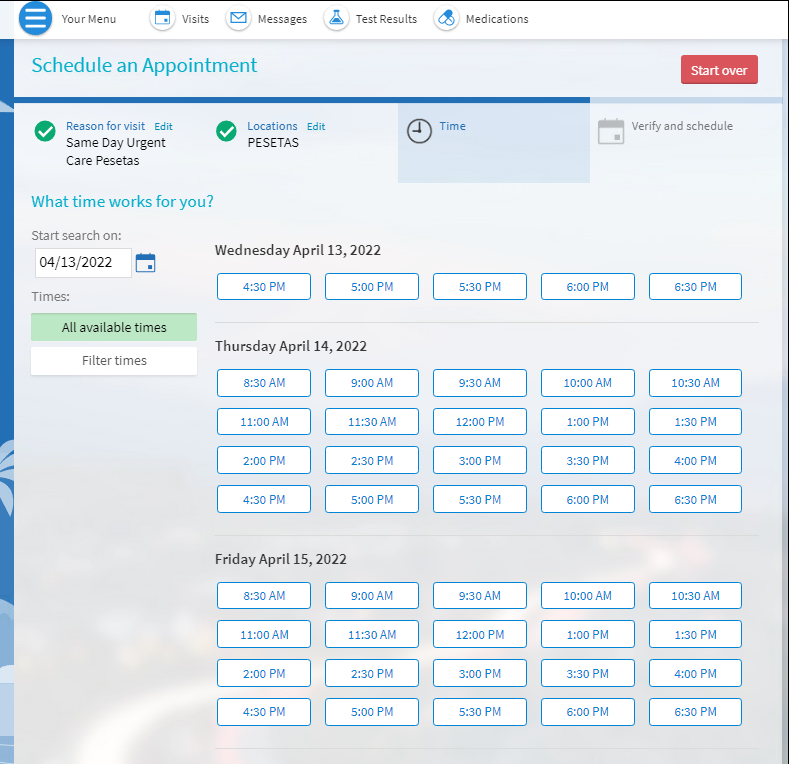
Confirm a few details by following the on-screen prompts:
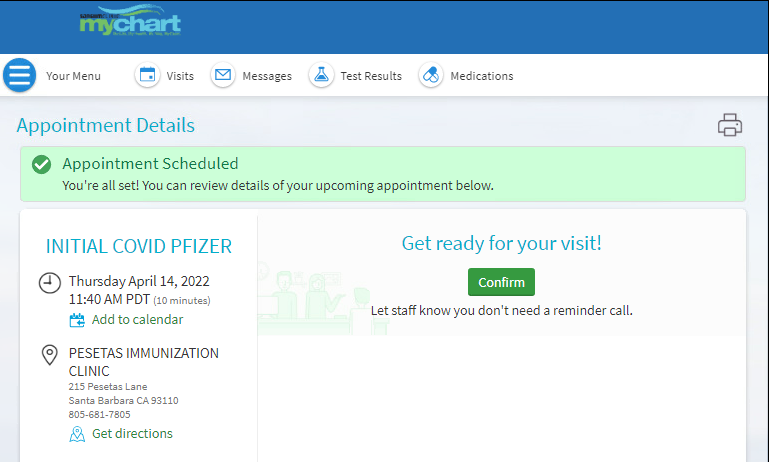
Review your appointment date, time, location, and instructions. Please note your appointment isn't actually booked until you click on "Schedule it'.
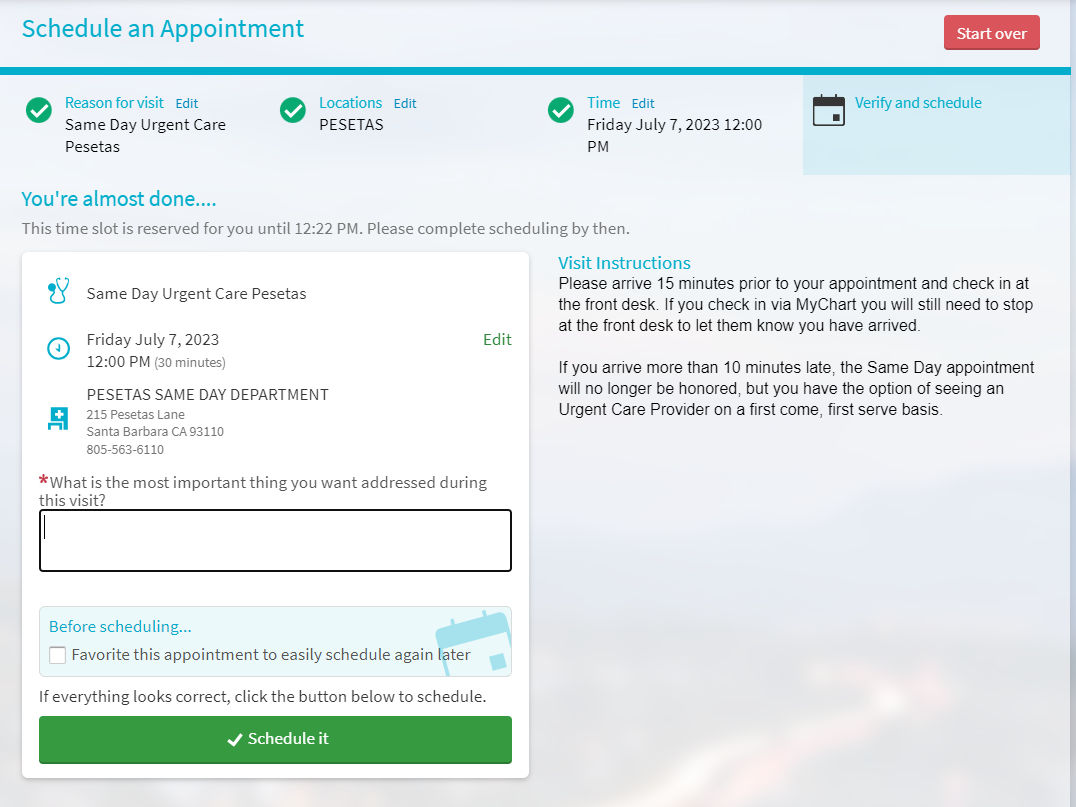
Not signed up for MyChart?
If you’re interested in signing up for MyChart, simply ask a staff member during your next appointment or click here. The MyChart app can be downloaded from any major app store.
Once you have a MyChart account, you will have access to all the features of the app. You can:
- View and download visit summaries from previous visits
- View, schedule, request or cancel appointments
- Review health topics and discharge instructions
- View and pay your bill
- Sign up for e-statements (do we have this?)
- Communicate with your healthcare team
- View medications
- Track and view your lab results and imaging tests
- Review your immunizations, allergies and medical history
- Track conditions such as diabetes, asthma, and COPD
- Share your medical record with outside providers
Cancellation Policy
Canceling and rescheduling appointments for a variety of reasons is a normal part of providing healthcare. However when patients fail to show up for visits, or cancel at the last minute, we are unable to fill the open slots and provide the best access to care. Our new no-show/same day cancellation policy, where a $30 fee will be charged for appointments where patients fail to arrive or cancel within 24 hours, is our attempt to encourage better communication regarding visits. We offer text reminders for all appointments so patients are aware of upcoming appointments. If there are extenuating circumstances like a sudden illness or emergency, patients can call us to explain, and no charge will be issued. Again, the goal here is to shape behavior so we can preserve all open appointment slots each day for patients who need care. (CenCal and UHC HMO patients are exempt from this policy.)