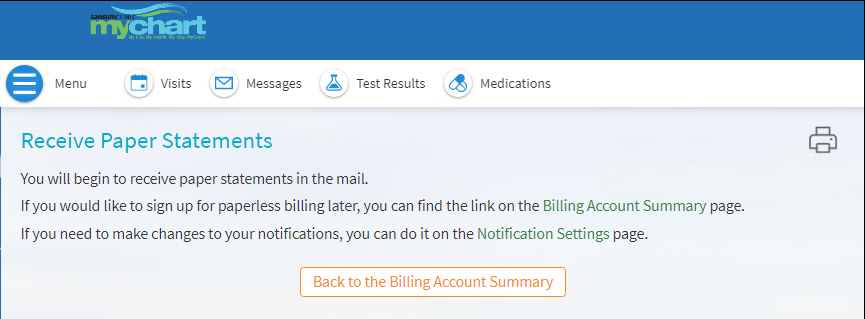Paperless Billing in MyChart
To enroll in or opt-out of paperless billing, please first log in to MyChart. Once logged in, use the search the menu by adding the word 'paper' and then click on on the Billing Summary page. Enrollment and unenrollment are both done on the same Billing Summary page.
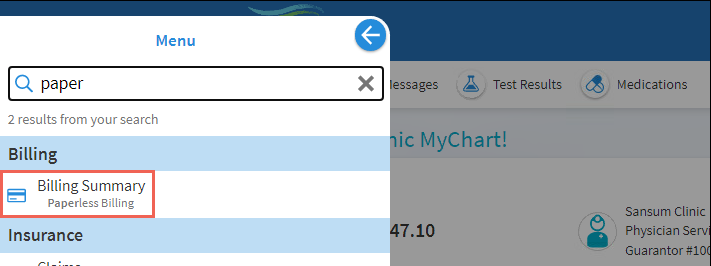
Steps to enroll in paperless billing:
Once on the Billing Summary page, click on the banner with a leaf as shown below.
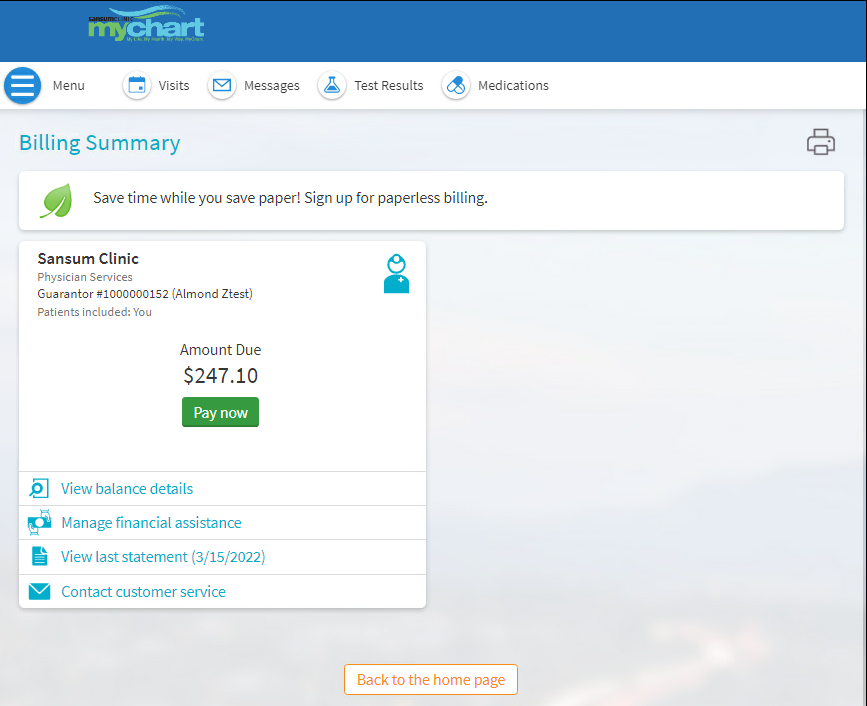
You will then see the screen below and be able to check the box to enroll in paperless billing while attesting to the fact that you will no longer receive statement in the mail.
After attesting to paperless billing, you can then click the green 'sign me up' button.
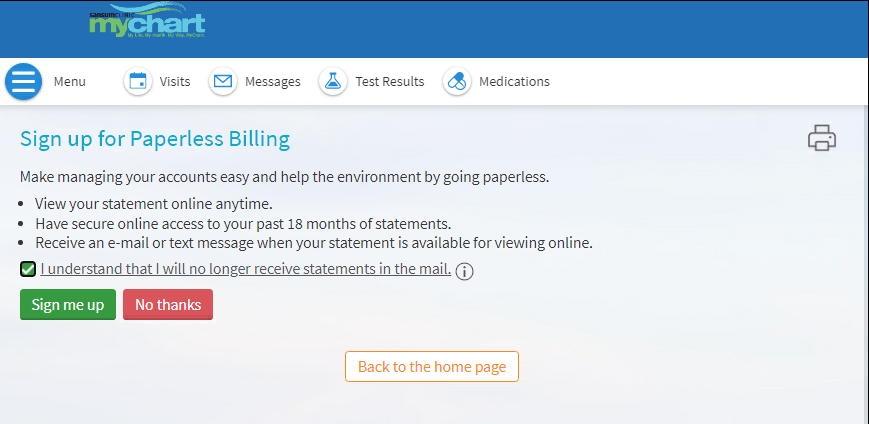
A thank you message will appear once you're signed up and will no longer receive a statement the mail.
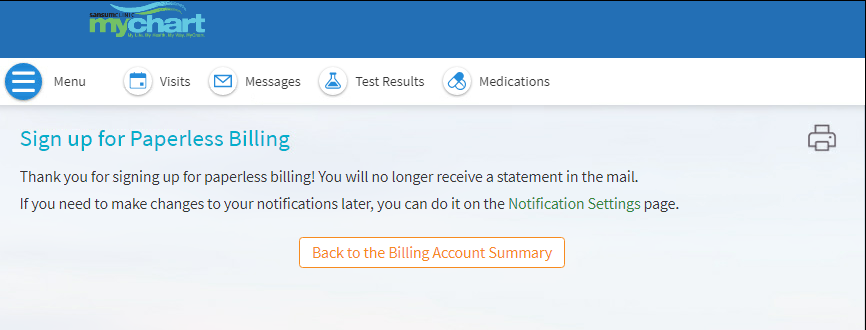
Steps to unenroll or cancel paperless billing:
From the Billing Summary page, click on the 'cancel paperless billing' message at the bottom of the summary page as shown below.
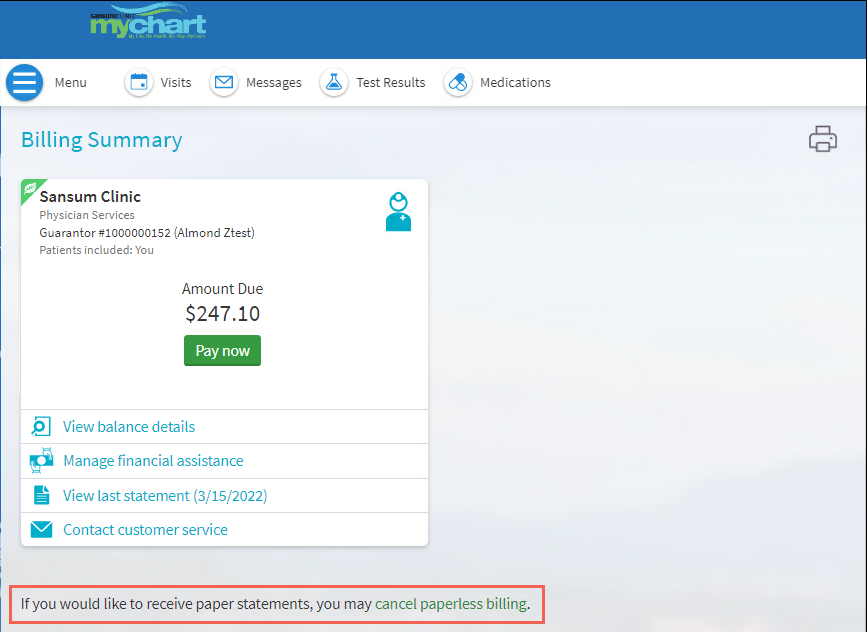
You will be prompted to confirm that you want to begin receiving paper statements. If that is the case and you're wanting to receive your billing statement the mail, you'll want to click the green 'receive paper statements' button.
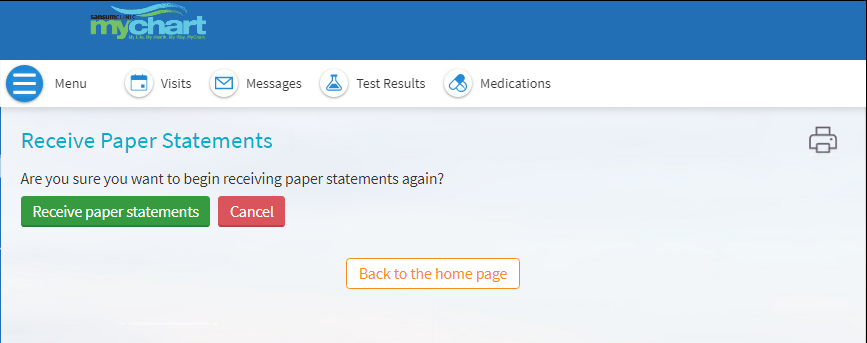
You will then see a confirmation screen that confirms you have taken the steps to enroll in paper billing statements, with a button to click if you wish to return back to the Billing Account Summary.